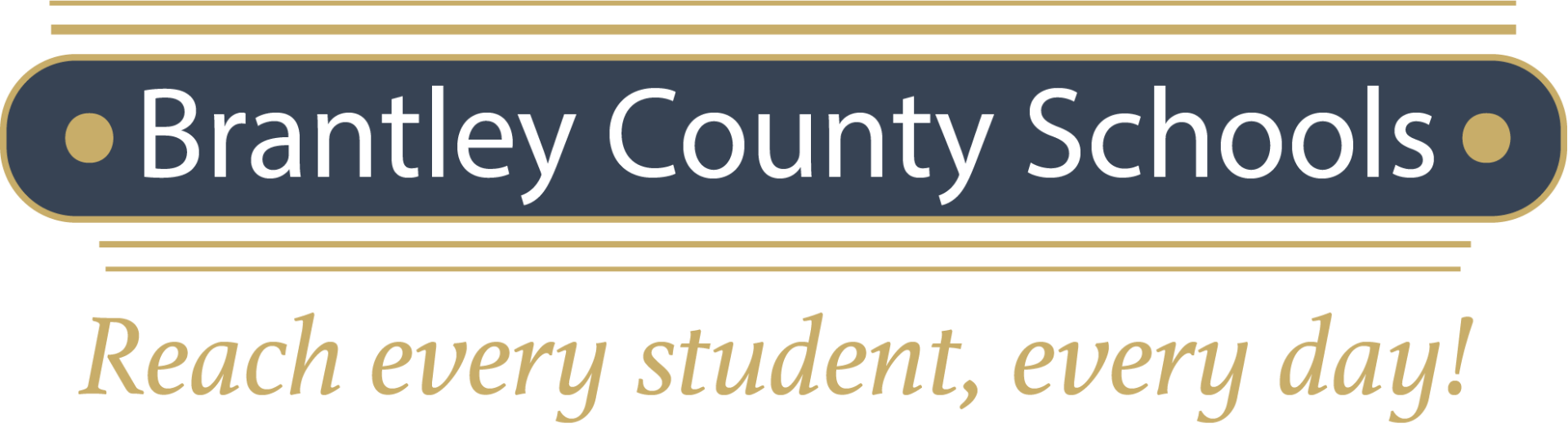PowerSchool Student/Parent Portal
The Brantley County School System is continuing its efforts to facilitate communication between schools and parents. Brantley County Schools now offer parents access to their child's current grades and attendance through PowerSchool Parent Portal. This Internet application provides parents with secure 24-hour access to grades, assignments, attendance, teacher comments, and school bulletins. Parents may also sign up for email notifications regarding grades and attendance.
Brantley County Schools are pleased to announce that the PowerSchool Parent Portal will be accessible for parents to obtain their login information Monday - Friday from 7:30am until 3:30pm. A picture ID is required for parents to receive their secure username and password. Please keep usernames and passwords confidential. If you suspect your username or password has been compromised, please call the secretary at your child's school.
We encourage parents to take advantage of this powerful, easy-to-use communication tool. With the use of PowerSchool Parent Portal, students, parents, and educators are working together to improve student achievement through the communication and monitoring of academic progress. We look forward to working with parents to ensure that students are successful. If you have any additional questions, please contact your child's school.
Please click on "PowerSchool Account Creation For Parent Portal Guide"
to view directions on how to create your account (you should have received an access ID from your child's school when you completed PowerSchool registration). Please click on "PowerSchool Parent Student Portal User Guide"
to view the parent/student user guide. When students and parents are ready to log in to PowerSchool, please click on "PowerSchool Student/Parent Login".
PowerSchool Student/Parent Login
Students/Parents login at this site to view grades and attendance.
Powerschool Guides